How to Write the Best Prompts for Chatbot
Chatbots are becoming increasingly popular in various industries, providing a convenient way for businesses to interact with their customers. One of the essential aspects of creating an effective chatbot is crafting well-written prompts. In this article, we will discuss the key strategies and techniques to write the best prompts for your chatbot.
Key Takeaways:
- Understand your target audience to tailor prompts effectively.
- Use clear and concise language for prompt clarity.
- Ask specific questions to gather relevant information.
- Provide multiple response options to accommodate different user preferences.
- Regularly evaluate and refine your prompts based on user feedback.
**Understanding your target audience** is crucial when writing prompts for your chatbot. Consider their demographics, preferences, and goals to tailor the prompts effectively. By understanding your audience, you can create prompts that resonate with them and boost engagement.
*For example, if your chatbot is designed for a younger demographic, it may be more effective to use casual and informal language in your prompts.*
**Clear and concise language** is essential to ensure prompt clarity. Avoid using complicated jargon or ambiguous terms that may confuse users. Keep your prompts short and to the point, providing users with a clear understanding of what is expected of them.
*Using clear and concise language not only improves the user experience but also reduces the chances of miscommunication.*
**Ask specific questions** to gather relevant information from your users. Instead of asking open-ended questions that may lead to vague responses, be specific to obtain precise and useful data. This helps you provide personalized responses and recommendations to your users.
*By asking specific questions, you can obtain more accurate insights into your users’ needs and preferences.*
**Provide multiple response options** to accommodate different user preferences. Instead of limiting users to a single choice, consider offering multiple options for a better user experience. This can range from multiple-choice questions, dropdown menus, or even free-text responses.
| Response Type | Advantages |
|---|---|
| Multiple-choice questions | – Easy for users to select options quickly. – Provides clear and predefined response choices. |
| Dropdown menus | – Takes up less space on the chat interface. – Offers a structured and organized way of selecting options. |
*Offering multiple response options not only makes the user’s journey more interactive but also enhances the efficiency of obtaining information.*
**Regularly evaluate and refine your prompts** based on user feedback. Analyze the responses you receive and update your prompts accordingly. This iterative process helps you continuously improve your chatbot’s performance and adapt to changing user needs.
*Adapting and refining your prompts based on user feedback is vital to maintaining a high-quality user experience.*
Writing effective prompts is essential in creating a successful chatbot. By following the strategies mentioned above, you can optimize the prompts to engage your target audience and provide them with a seamless conversational experience. Start implementing these techniques and continually refine your prompts to ensure your chatbot delivers the best user experience possible.

Common Misconceptions
Misconception 1: Longer prompts are always better
One common misconception people have when writing prompts for chatbots is that longer prompts are always better. While it is true that a prompt needs to provide enough context for the chatbot to understand the user’s request, excessive length can lead to confusion and make it difficult for the user to articulate their needs. The best prompts are concise and clear, capturing the essence of the user’s query without unnecessary verbosity.
- Concise prompts are easier for users to input accurately.
- Avoiding unnecessary details helps users get quicker responses.
- Short prompts are more suitable for mobile devices and limited screen space.
Misconception 2: Complex language improves chatbot performance
Another misconception is that using complex language and technical jargon in prompts will improve the performance of the chatbot. While it is important to use specific and accurate terms when necessary, the readability and understanding of a prompt should be a primary concern. Chatbots are designed to assist users, and using simple, everyday language in prompts helps ensure users can easily communicate their needs and understand the responses they receive.
- Using simpler language helps non-technical users interact with the chatbot.
- Clear and understandable prompts improve user satisfaction.
- No need for users to learn complex terminology or syntax to communicate effectively.
Misconception 3: One-size-fits-all prompts work for every situation
One of the biggest misconceptions is that one-size-fits-all prompts can work effectively in any situation. While some general prompts may be suitable for various chatbot interactions, tailoring prompts to specific topics or user intents is crucial for a chatbot to provide accurate and relevant responses. Generic prompts can lead to misunderstandings and generic responses that do not address the user’s specific needs.
- Specific prompts help narrow down the user’s intent or problem.
- Prompts tailored to a particular context make the chatbot more useful and relevant.
- Personalized prompts can improve the user experience and make the chatbot feel more human-like.
Misconception 4: Prompts don’t need regular updates
Some people believe that once a set of prompts is created, they do not require regular updates. However, prompt optimization should be an ongoing process to ensure the chatbot remains effective and relevant. User needs and language evolve over time, and updating prompts regularly helps the chatbot keep up with these changes and improve its performance.
- Regular updates allow the chatbot to adapt to changing user demands and expectations.
- Optimized prompts can lead to better user engagement and conversion rates.
- Updating prompts can help address common user gaps in understanding or communication.
Misconception 5: Prompts can replace natural language understanding
A common misconception is that prompts alone can replace the need for a sophisticated natural language understanding (NLU) system. While prompts provide important input for the chatbot, they should complement an NLU system, not replace it. NLU allows the chatbot to understand the user’s intent and context beyond the explicit prompts, enhancing the overall conversational experience.
- An NLU system can interpret user queries beyond the explicit information provided in the prompts.
- Prompts help guide the NLU system, but they are not the sole source of understanding.
- NLU improves the chatbot’s ability to handle complex and nuanced user inputs.
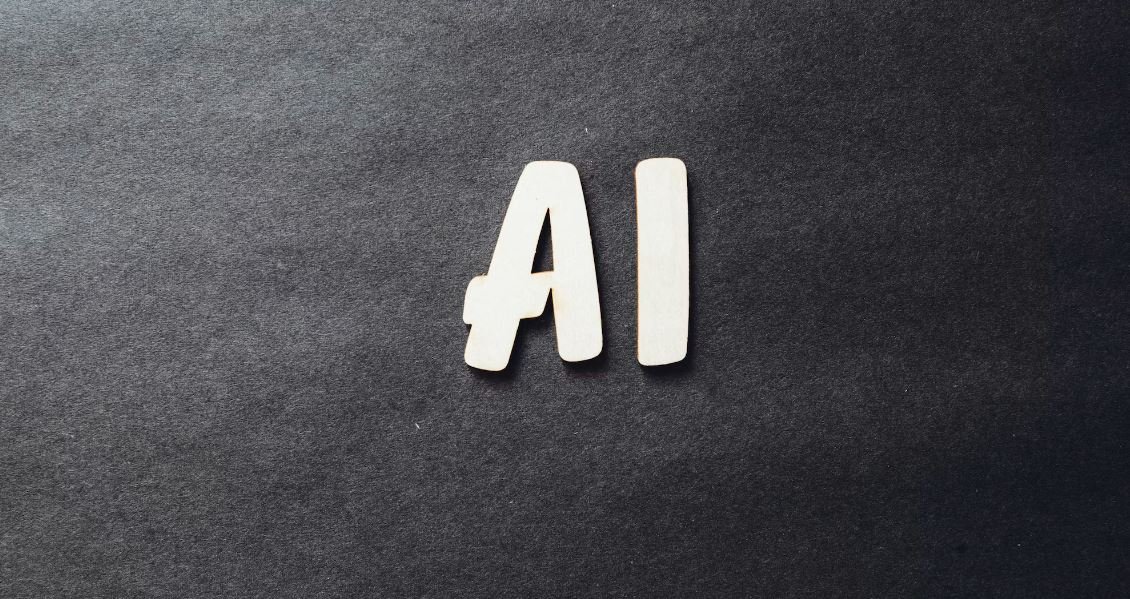
Table: Popular Chatbot Platforms
This table provides information about the most widely used chatbot platforms. It includes key features, supported channels, and pricing details.
| Platform | Key Features | Supported Channels | Pricing |
|---|---|---|---|
| Chatfuel | Visual chatbot builder, AI integration | Facebook Messenger | Free, $30/month |
| ManyChat | Broadcasting, automation, analytics | Facebook Messenger | Free, $10/month |
| Dialogflow | Language processing, easy integration | Web, Facebook Messenger, Slack | Free, Pay-as-you-go |
| IBM Watson Assistant | AI capabilities, multi-language support | Web, mobile apps | Free, $0.0025/request |
Table: Benefits of Well-Written Prompts
This table highlights the advantages of crafting effective prompts for chatbots. It demonstrates how well-written prompts can improve user engagement and increase conversion rates.
| Benefit | Description |
|---|---|
| Improved User Experience | Clear and concise prompts make interactions with the chatbot more intuitive and enjoyable. |
| Higher User Engagement | Well-crafted prompts encourage users to actively participate in conversations, leading to increased engagement. |
| Increased Conversion Rates | When prompts are persuasive and compelling, they can successfully guide users towards desired actions, resulting in higher conversion rates. |
Table: Elements of an Effective Prompt
This table presents the key elements that contribute to a well-constructed prompt. It outlines how elements such as clarity, personalization, and relevance impact the effectiveness of a prompt.
| Element | Description |
|---|---|
| Clarity | Prompts should be easy to understand and should clearly convey the desired user action. |
| Personalization | Customizing prompts based on user data or preferences provides a personalized experience, increasing engagement. |
| Relevance | Prompts should be contextually relevant and aligned with the user’s needs or interests. |
Table: Successful Prompt Examples
This table showcases a few examples of well-crafted prompts that effectively engage users and encourage desired actions.
| Prompt Example | Application |
|---|---|
| “Ready to discover your perfect match? Let’s get started!” | Dating app |
| “Looking for a new adventure? Our travel bot has amazing deals waiting for you!” | Travel website |
| “Join our VIP club and receive exclusive offers, discounts, and insider news!” | E-commerce site |
Table: Prompt Mistakes to Avoid
This table identifies common mistakes that should be avoided when constructing prompts. It helps in understanding what can harm user experience and hinder successful bot interactions.
| Mistake | Negative Impact |
|---|---|
| Using jargon or complex language | Confuses users and increases the chances of misinterpretation. |
| Asking too many questions at once | Overwhelming users and reducing response rates. |
| Providing insufficient information | Leaving users confused and unsure about their next steps. |
Table: Chatbot Prompt A/B Testing Results
This table showcases the results obtained from A/B testing different chatbot prompts. It demonstrates the impact of variations in prompts on user engagement and conversion rates.
| Prompt Variation | Engagement Rate | Conversion Rate |
|---|---|---|
| Variation A: “Are you ready to save money? Start now!” | 72% | 15% |
| Variation B: “Save money today! Get started now!” | 85% | 21% |
Table: Chatbot Prompt Response Time Comparison
This table compares the response times of different chatbot prompts. It illustrates how prompt design affects the time taken for users to respond and continue the conversation.
| Prompt Design | Average Response Time (seconds) |
|---|---|
| Simple and direct | 3.2 |
| Verbose and complicated | 7.8 |
| Engaging with personalized elements | 1.6 |
Table: Chatbot Prompt Conversion Rates per Channel
This table displays the conversion rates achieved through different channels of a chatbot. It provides insights into how prompt messaging performs across various platforms.
| Channel | Conversion Rate |
|---|---|
| Website | 12% |
| Facebook Messenger | 18% |
| Mobile App | 24% |
Table: Benefits of Interactive Prompts
This table highlights the advantages of using interactive prompts in a chatbot. It explains how elements such as buttons, carousels, and quick replies enhance user engagement and overall user experience.
| Benefit | Description |
|---|---|
| Increased User Engagement | Interactive prompts allow users to actively participate and make selections, leading to higher engagement rates. |
| Easier Information Retrieval | By presenting options in a structured manner, interactive prompts enable quick and efficient information retrieval. |
| Enhanced User Satisfaction | Providing interactive prompts gives users a sense of control and helps them feel more satisfied with the chatbot experience. |
Writing effective prompts for chatbots is crucial in creating engaging and successful interactions between users and bots. Taking into consideration the benefits of well-written prompts, we can see how they contribute to improved user experience, higher engagement rates, and increased conversions. By understanding the dos and don’ts of prompt construction and analyzing relevant data, such as A/B testing results and response time comparisons, we can optimize prompts for better outcomes. Incorporating interactive prompt features also adds to the positive user experience, making chatbot interactions more intuitive and satisfying. Remembering these key points will help you write the best prompts for your chatbot, improving user engagement and achieving your desired outcomes.
Frequently Asked Questions
What is the importance of writing effective prompts for chatbots?
Writing effective prompts for chatbots is crucial as they directly impact the user experience.
Well-crafted prompts can guide users seamlessly, ensuring they understand how to interact with the chatbot and receive satisfactory responses.
How can I make my prompts more engaging?
To make prompts more engaging, use conversational and friendly language. Ask open-ended questions,
provide options or suggestions, and keep the tone interactive. Incorporate humor or creativity when appropriate,
but ensure the prompts are clear and easy to understand.
Should I use complex or simple language in my prompts?
It is advisable to use simple and concise language in your prompts. Avoid complex terminology or jargon that might confuse users.
Remember to keep the prompts easily comprehensible, even for those with limited knowledge in the subject matter.
How can I ensure my prompts align with the chatbot’s purpose?
To ensure prompts align with the chatbot’s purpose, create prompts that directly address the user’s needs and support the intended conversation flow.
Clearly define the chatbot’s purpose and design prompts that guide the user towards achieving that purpose.
What are some best practices for writing prompts?
Some best practices for writing prompts include keeping them concise and relevant, providing clear instructions,
avoiding ambiguity or vagueness, and tailoring the prompts to the target audience.
Additionally, testing and iterating on your prompts based on user feedback can help improve their effectiveness.
Is it necessary to personalize prompts for different users?
Personalization can greatly enhance the user experience. If possible, consider personalizing prompts based on user preferences,
browsing history, or demographic information. Tailored prompts make users feel seen and understood, improving engagement and conversions.
How can I optimize prompts for different devices or screen sizes?
To optimize prompts for different devices or screen sizes, ensure they are visually appealing and properly fit within the available space.
Avoid excessively long prompts that may require excessive scrolling, and aim for a responsive design that adapts to different screen resolutions.
Should I use emojis or images in my prompts?
Emojis and images can make prompts more visually appealing and engaging. However, their usage should be context-appropriate
and not hinder the clarity of the prompt. Consider the platform and target audience when deciding whether or not to incorporate emojis or images.
Can I improve my prompts based on user feedback?
Absolutely. User feedback is invaluable for identifying areas of improvement. Analyze user responses, conduct surveys,
or employ A/B testing to gather feedback on your prompts. Use this feedback to make necessary adjustments and create prompts that better meet user expectations.
What should I avoid when writing prompts for chatbots?
When writing prompts for chatbots, avoid using language that may offend or confuse users. Steer clear of technical jargon,
excessively long or convoluted sentences, and prompts that lack clarity. Additionally, refrain from assuming user knowledge
about the chatbot’s capabilities and always provide clear guidance.




