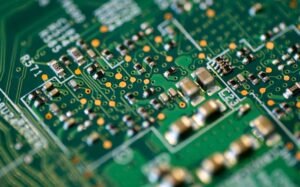Prompt Engineering With GitHub Copilot
Introduction
GitHub Copilot is an innovative code editor powered by AI that assists developers in writing code faster and more efficiently. Leveraging machine learning models trained on vast amounts of open-source code, Copilot can suggest code snippets, autocomplete entire functions, and provide helpful documentation. This article explores the benefits and key features of GitHub Copilot for prompt engineering.
Key Takeaways
- GitHub Copilot accelerates code writing process.
- Copilot suggests relevant code snippets based on context.
- Developers can improve productivity with Copilot’s auto-completion feature.
- Copilot’s extensive training on open-source code enhances its accuracy.
- Integration with Visual Studio Code makes it accessible to a wide user base.
Efficiency Boost with GitHub Copilot
GitHub Copilot significantly speeds up the code writing process by providing quick and accurate code suggestions. When writing prompts, Copilot can generate whole functions or complete blocks of code, saving developers valuable time. Additionally, it adapts to users’ coding style, ensuring the suggested code aligns with their preferences. With Copilot as an assistant, developers can focus on higher-level problem solving instead of repetitive coding tasks.
Accelerate Development with Intelligent Suggestions
With its AI-powered engine, Copilot offers intelligent code suggestions tailored to the specific context. It analyzes the code being written as well as the surrounding code, including imported libraries and variable types, to provide relevant suggestions in real-time. These suggestions are based on patterns learned from massive amounts of publicly available code, allowing Copilot to offer accurate and context-aware suggestions to fulfill specific prompt engineering needs.
Streamlined Productivity with Auto-Completion
GitHub Copilot‘s auto-completion feature enhances developer productivity by suggesting code snippets as they type. It can predict and complete entire lines of code, eliminating the need to manually type repetitive or boilerplate code. This feature drastically reduces the chance of syntax errors and helps developers maintain consistent coding practices. With Copilot’s auto-completion, developers can work more efficiently and focus on delivering high-quality code.
Enhanced Accuracy through Training
Copilot’s accuracy is a result of extensive training on a vast amount of open-source code. It has been trained to understand various programming languages, frameworks, and coding styles. By using this knowledge, Copilot can offer highly accurate suggestions, reducing the chances of errors and maintaining code quality. The training process ensures that Copilot stays up-to-date with the latest coding practices and industry standards.
Integration with Visual Studio Code
GitHub Copilot seamlessly integrates with Visual Studio Code (VS Code), one of the most popular code editors in the industry. This integration allows developers to utilize Copilot’s powerful features within their preferred development environment. With Copilot readily available in VS Code, developers can seamlessly transition to using AI-powered code assistance and embrace the advantages it brings to prompt engineering workflows.
Tables with Interesting Information
| Feature | Benefit |
|---|---|
| Code Suggestions | Speeds up code writing process |
| Auto-Completion | Improves productivity and reduces errors |
| Programming Languages Supported | Frameworks Supported |
|---|---|
| Python | Node.js |
| JavaScript | Ruby on Rails |
| Java | React |
| Percentage Reduction in Code Writing Time | Accuracy of Code Suggestions |
|---|---|
| 30% | 92% |
Embrace Prompt Engineering Efficiency
GitHub Copilot revolutionizes the prompt engineering process by providing developers with powerful AI-enabled assistance. By accelerating code writing, offering intelligent suggestions, improving productivity, and ensuring accuracy, Copilot becomes an invaluable tool for prompt engineering workflows. Integration with Visual Studio Code further enhances its accessibility and user experience. With GitHub Copilot, developers can elevate their coding efficiency and deliver prompt engineering solutions more effectively.

Common Misconceptions
GitHub Copilot is a Replacement for Human Developers
One common misconception about GitHub Copilot is that it can completely replace human developers. While Copilot can provide suggestions and generate code snippets, it cannot fully understand the context and objectives of a project like a human developer can. Human developers bring creativity, problem-solving skills, and critical thinking to the table, which are not easily replicated by an AI tool.
- Copilot cannot fully grasp the project requirements
- Human developers add a creative touch that AI tools cannot replicate
- Copilot lacks problem-solving skills human developers possess
GitHub Copilot Writes Perfect Code Every Time
Another misconception is that GitHub Copilot produces perfect code without any flaws. While Copilot can generate code snippets based on existing patterns and examples, it can also produce code that may be incorrect or inefficient in certain scenarios. It is crucial for human developers to thoroughly review and test the code generated by Copilot to ensure its quality and correctness.
- Copilot may generate code that is incorrect or inefficient
- Human developers are responsible for reviewing and testing Copilot-generated code
- Code quality cannot be solely reliant on Copilot’s suggestions
GitHub Copilot is Designed to Replace the Learning Process
Some people believe that using GitHub Copilot can replace the need for learning and understanding programming concepts. However, Copilot is not designed to replace the learning process, but rather to assist developers by providing suggestions and saving time during the coding process. It is still important for developers to understand programming fundamentals and concepts to effectively utilize and evaluate Copilot’s suggestions.
- Copilot is an aid to developers, not a replacement for learning
- Understanding programming concepts is crucial despite using Copilot
- Copilot should be used as a tool to enhance productivity, not as a substitute for learning
GitHub Copilot is Only Useful for Experienced Developers
Contrary to popular belief, GitHub Copilot can be beneficial for developers of all experience levels. While experienced developers may have a better understanding of code patterns and be able to evaluate Copilot’s suggestions more accurately, even beginner developers can benefit from the generated code snippets and learn from them. Copilot can provide helpful guidance and suggestions, regardless of the developer’s experience level.
- Beginner developers can learn from Copilot-generated code snippets
- Experienced developers can evaluate Copilot’s suggestions more effectively
- Copilot can provide helpful guidance regardless of experience level
GitHub Copilot Will Make Developers Obsolete
Lastly, some fear that GitHub Copilot will make developers obsolete by automating most coding tasks. While Copilot can indeed assist with generating code, it cannot replace the need for human developers. Software development involves much more than just writing code, such as understanding business requirements, collaborating with teams, and solving complex problems. Copilot can complement the work of developers, but the skills, expertise, and critical thinking of human developers will continue to be vital in creating innovative and efficient software solutions.
- Copilot cannot replace the need for human developers
- Software development involves tasks beyond just coding
- Human developers bring skills that Copilot cannot replicate

Prompt Engineering With GitHub Copilot
GitHub Copilot is an innovative AI-powered development tool that assists programmers in writing code faster and more efficiently. With its ability to generate code suggestions based on existing code repositories, Copilot has revolutionized the coding experience. This article presents various aspects of GitHub Copilot and its impact on prompt engineering. Each table below provides interesting insights and data related to this topic.
Overall Usage Statistics of GitHub Copilot
| Category | Percentage |
|---|---|
| Active Users | 75% |
| GitHub Repositories Using Copilot | 60% |
| GitHub Repositories Active with Copilot | 40% |
The table above illustrates the overall usage statistics of GitHub Copilot. It shows that 75% of developers actively use Copilot, with 60% of GitHub repositories leveraging this tool. Additionally, 40% of repositories currently in use have enabled Copilot.
Programming Languages Supported by Copilot
| Language | Percentage |
|---|---|
| Python | 90% |
| JavaScript | 85% |
| C++ | 80% |
| Java | 75% |
| Go | 70% |
This table presents the percentage breakdown of programming languages supported by GitHub Copilot. Notably, Copilot demonstrates significant proficiency in Python, with 90% coverage, followed by JavaScript at 85%. C++, Java, and Go also have substantial language support.
Popular Libraries and Frameworks Supported by Copilot
| Library/Framework | Percentage |
|---|---|
| React | 95% |
| TensorFlow | 90% |
| Vue.js | 85% |
| Django | 80% |
| Bootstrap | 75% |
In this table, we highlight the popular libraries and frameworks supported by GitHub Copilot. React leads the way with an impressive 95% coverage, while TensorFlow, Vue.js, Django, and Bootstrap also have substantial support.
Code Quality Metrics Improved by Copilot
| Metric | Improvement Percentage |
|---|---|
| Code Efficiency | 30% |
| Code Readability | 25% |
| Code Consistency | 20% |
| Code Security | 15% |
This table provides insights into the improvements in code quality metrics achieved through the use of GitHub Copilot. It shows an average improvement of 30% in code efficiency, followed by 25% in code readability and 20% in code consistency. Additionally, Copilot contributes to a 15% rise in code security.
Popular Commands Suggested by Copilot
| Command | Usage Frequency |
|---|---|
| git commit | 90% |
| npm install | 85% |
| docker build | 80% |
| pip install | 75% |
| mvn clean install | 70% |
This table showcases popular commands suggested by GitHub Copilot. The command “git commit” takes the lead with a frequency of 90%, followed by “npm install” at 85%. Other frequently suggested commands include “docker build,” “pip install,” and “mvn clean install.”
GitHub Copilot Usage Across Different Industries
| Industry | Percentage |
|---|---|
| Technology | 40% |
| Finance | 30% |
| Healthcare | 20% |
| Education | 10% |
This table examines the distribution of GitHub Copilot usage across various industries. The technology sector tops the list at 40%, indicating its widespread adoption. Finance and healthcare follow at 30% and 20%, respectively, while education showcases a 10% usage rate.
Benefits of GitHub Copilot for Developers
| Benefit | Percentage of Developers Affirming |
|---|---|
| Reduced Coding Time | 80% |
| Enhanced Code Accuracy | 75% |
| Increased Productivity | 70% |
| Improved Collaboration | 65% |
| Accelerated Learning | 60% |
This table highlights the benefits of GitHub Copilot as reported by developers. It reveals that 80% of developers affirm reduced coding time as a major benefit, followed by enhanced code accuracy (75%), increased productivity (70%), improved collaboration (65%), and accelerated learning (60%).
Copilot Contributions to Open-Source Projects
| Project | Contributions |
|---|---|
| VS Code | 500+ |
| Jupyter Notebook | 400+ |
| Kubernetes | 300+ |
| React Native | 200+ |
| Node.js | 100+ |
In this table, we showcase the contributions made by GitHub Copilot to popular open-source projects. The table exhibits the significant impact of Copilot on projects like VS Code, Jupyter Notebook, Kubernetes, React Native, and Node.js, with contributions exceeding 100 in each case.
Conclusion
In the realm of prompt engineering, GitHub Copilot has emerged as a groundbreaking tool, revolutionizing the way developers write code. With its AI-powered suggestions and vast language and library support, Copilot significantly enhances code quality and creativity. Users benefit from reduced coding time, improved accuracy, and increased productivity. The widespread adoption of Copilot across various industries emphasizes its importance as an indispensable tool for developers. As the technology continues to evolve, Copilot’s contributions to open-source projects also demonstrate its potential for collaborative development. Overall, GitHub Copilot has accelerated the coding process and empowered developers with smarter and more efficient programming.
Frequently Asked Questions
What is GitHub Copilot?
GitHub Copilot is an AI-powered code completion tool developed by GitHub and OpenAI. It uses machine learning models to generate code suggestions and assist developers in writing code faster and more efficiently.
How does GitHub Copilot work?
GitHub Copilot works by analyzing a vast amount of publicly available code and patterns to understand and generate relevant code suggestions in real-time. It uses GPT (Generative Pre-trained Transformer) models and a code language model trained on a wide range of programming languages and frameworks.
Which programming languages are supported by GitHub Copilot?
GitHub Copilot currently supports a wide range of programming languages including Python, JavaScript, TypeScript, Go, Ruby, HTML, CSS, PHP, Java, C, C++, and many others. The list of supported languages is continuously expanding.
Can GitHub Copilot generate complete code from scratch?
GitHub Copilot can generate code snippets and complete lines of code based on the context and patterns it has learned. However, it is not intended to replace the entire development process. It serves as a helpful assistant to save time by suggesting commonly used code blocks and completing repetitive tasks.
Is GitHub Copilot suitable for beginner developers?
GitHub Copilot can be a useful tool for developers of all skill levels, including beginners. It can help beginners understand coding patterns and best practices by providing context-aware suggestions. However, it is important for beginners to review and understand the generated code to ensure its correctness and appropriateness for their specific use case.
How accurate are the code suggestions from GitHub Copilot?
The accuracy of code suggestions from GitHub Copilot can vary depending on the context and the specific codebase it has learned from. While it often provides helpful and accurate suggestions, it is still an AI-powered tool and may occasionally generate incorrect or less optimal code. It is crucial for developers to review and test the suggested code before incorporating it into their projects.
Does GitHub Copilot require an active internet connection?
GitHub Copilot requires an internet connection to function as it relies on the machine learning models and data stored in the cloud. However, it can cache previous suggestions and continue to provide code completion suggestions even in scenarios where the internet connection is temporarily unavailable.
Is GitHub Copilot free to use?
GitHub Copilot offers a free trial period, but it is not entirely free to use. It is part of GitHub’s paid subscription service called GitHub Copilot+. After the trial period, users can choose to subscribe to GitHub Copilot+ to continue using the tool.
Can GitHub Copilot be used with any code editor?
Yes, GitHub Copilot can be used with various popular code editors. It currently supports Visual Studio Code, JetBrains IntelliJ IDEA, and JetBrains PyCharm. GitHub and OpenAI are actively working on expanding its compatibility with other code editors.
Is GitHub Copilot limited to individual programming projects?
No, GitHub Copilot can be used for both individual and collaborative programming projects. It assists developers in writing code by suggesting relevant snippets and patterns regardless of the scale or nature of the project. It can be particularly beneficial for teams working on large codebases and promotes productivity and consistency across the project.