Prompt ZSH: A Comprehensive Guide to Enhancing your Terminal Experience
Are you looking to elevate your command line experience? Look no further! In this article, we will dive into the versatile and powerful zsh shell, also known as Z Shell. Whether you are a novice developer or an experienced sysadmin, understanding and harnessing the features of ZSH can greatly improve your productivity and efficiency. Let’s explore the key takeaways of this fascinating shell.
Key Takeaways:
- Discover the capabilities and advantages of ZSH in your command line environment.
- Master the customization options to tailor ZSH to suit your preferences and workflow.
- Learn about the advanced features that make ZSH a favorite among power users.
ZSH is a shell designed for interactive use in Unix-like operating systems. It offers numerous enhancements over traditional shells like Bash. One notable feature is autocompletion, which suggests commands and arguments as you type. This can significantly reduce typing and help prevent typographical errors. With ZSH’s modular architecture, you can enhance the shell’s functionality through the use of plugins and themes, allowing for a truly customized and visually appealing command line experience.
While ZSH is highly customizable, its default configuration alone provides a rich set of features. These include path expansion, history management, and file globbing. The “cd” command in ZSH can automatically change to a more recently used directory, streamlining your navigation. Additionally, ZSH enables various shell expansions such as extended globbing and brace expansion, allowing you to perform complex operations with ease.
| Shell | Popularity | Features |
|---|---|---|
| Bash | High | Widely adopted, scripting capabilities |
| ZSH | Moderate | Autocompletion, plug-in support, customizable |
| Fish | Low | Intuitive syntax, built-in help, web-based configuration |
The power of ZSH lies in its extensibility. With a rich ecosystem of plugins such as oh-my-zsh and zsh-autosuggestions, you can further enhance your workflow. Plugins allow you to add new commands, define aliases, and automate repetitive tasks. Moreover, by leveraging themes, you can personalize the appearance of your terminal and make it more visually appealing.
ZSH’s robust scripting capabilities make it a preferred option for writing complex shell scripts. Its syntax is similar to that of Bash, ensuring compatibility with existing scripts. However, ZSH introduces some additional features, like associative arrays and glob qualifiers, which can simplify scripting tasks and improve efficiency.
| Feature | Bash | ZSH |
|---|---|---|
| Associative Arrays | No | Yes |
| Glob Qualifiers | No | Yes |
| Advanced Completion System | No | Yes |
In addition to the aforementioned features, ZSH also provides extensive history management capabilities. You can access your command history using keyboard shortcuts, search through previous commands, and even perform history expansion to recall and modify previous commands quickly. These features allow for seamless command line navigation and reduce the need to retype frequently used commands.
Whether you are a developer, system administrator, data scientist, or simply an enthusiast, mastering ZSH can greatly enhance your command line experience. Its extensive customization options, powerful scripting capabilities, and user-friendly design make it a compelling choice for anyone seeking a more efficient and enjoyable terminal experience.
Start Exploring ZSH Today!
Now that you are familiar with the key advantages and features of ZSH, it’s time to embrace the possibilities it offers. Customize your shell, experiment with different plugins and themes, and discover how ZSH can revolutionize the way you interact with your command line environment. Unleash the power of ZSH and elevate your productivity to new heights!
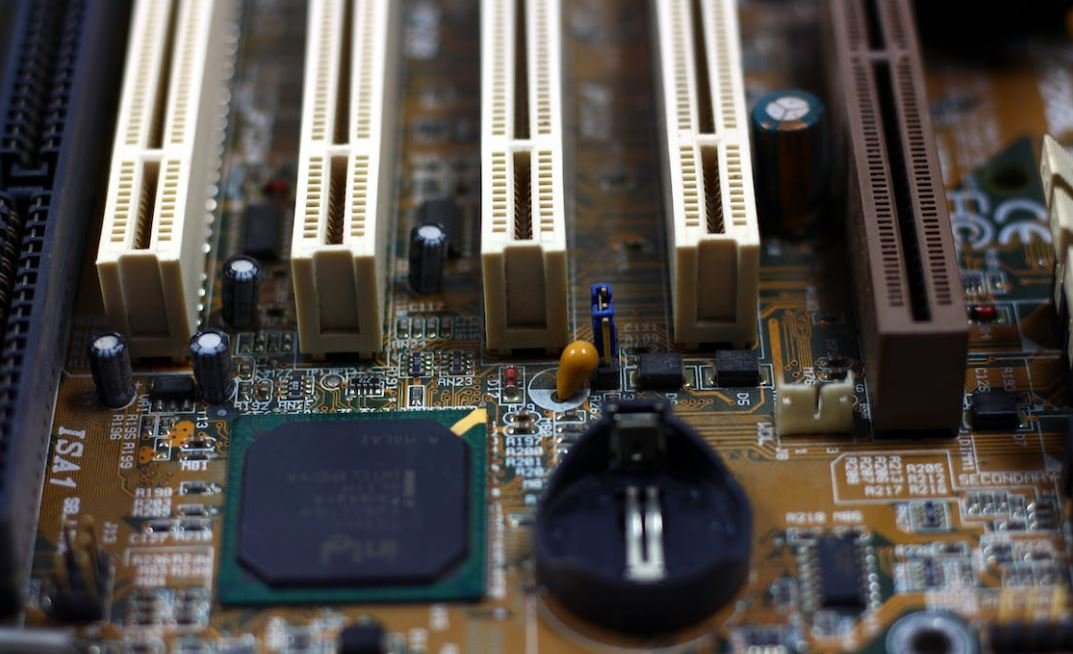
Common Misconceptions
Misconception #1: Prompt ZSH is only for advanced users
One common misconception about Prompt ZSH is that it is only suitable for advanced users with extensive coding knowledge. However, this is not true as Prompt ZSH can be used by users of all skill levels.
- Prompt ZSH offers user-friendly customization options
- It provides helpful built-in prompts and completion options
- The interface is intuitive and easy to navigate
Misconception #2: Prompt ZSH is only compatible with specific operating systems
Another misconception is that Prompt ZSH can only be used on certain operating systems. In reality, Prompt ZSH is highly versatile and can be installed on various platforms, including Windows, Mac, and Linux.
- Prompt ZSH is compatible with Windows, macOS, and Linux
- It can seamlessly integrate with popular terminal emulators
- The installation process is straightforward on most platforms
Misconception #3: Prompt ZSH requires extensive customization to be useful
Many people believe that Prompt ZSH requires significant customization to be beneficial. However, Prompt ZSH comes with powerful default settings that are already useful out of the box.
- Prompt ZSH provides a range of built-in plugins and themes to enhance productivity
- Many users find the default settings of Prompt ZSH to be sufficient for their needs
- It is possible to start using Prompt ZSH without any additional customization
Misconception #4: Prompt ZSH is only for command-line enthusiasts
Some individuals mistakenly think that Prompt ZSH is solely designed for command-line enthusiasts and not suitable for casual users. The truth is Prompt ZSH offers a plethora of features that can benefit users of all types.
- Prompt ZSH provides convenient tab completion for commands and file paths
- The extensive plugin ecosystem allows users to add functionality based on their specific needs
- Customizable prompts make it easy to display relevant information while using the command line
Misconception #5: Prompt ZSH is less stable compared to other shell environments
There is a misconception that Prompt ZSH is less stable compared to other shell environments such as Bash. However, Prompt ZSH boasts a large user base, active development, and regular updates, ensuring its stability and reliability.
- Prompt ZSH has an active community that provides support and resolves issues promptly
- Regular updates and bug fixes contribute to the stability of Prompt ZSH
- Numerous organizations and professionals rely on Prompt ZSH in their daily workflows
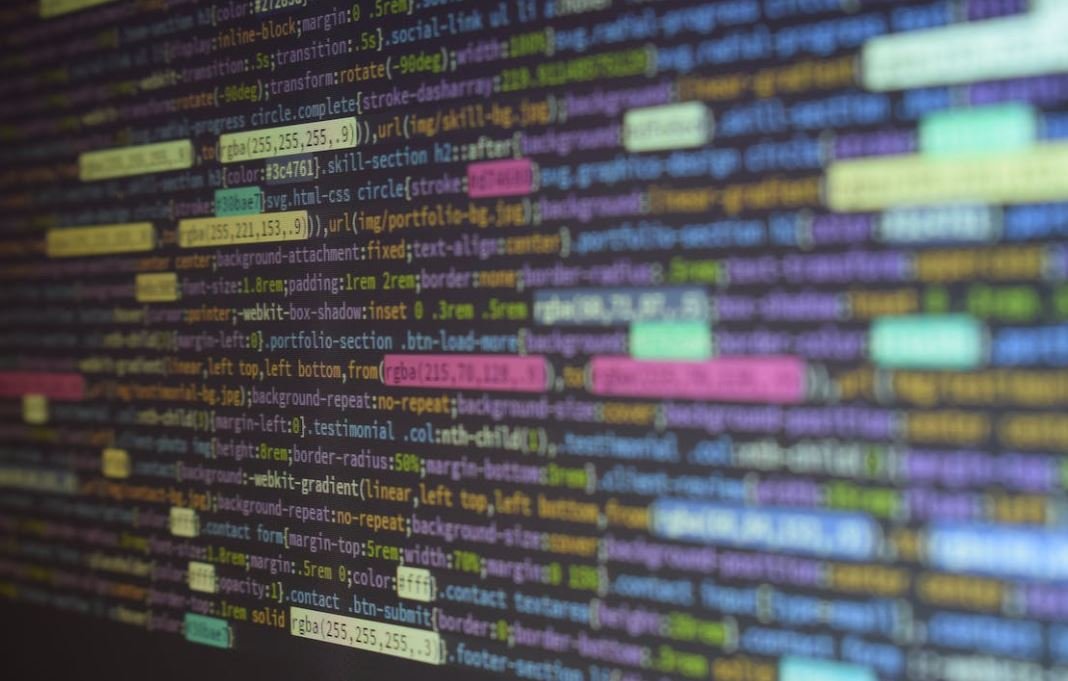
Football World Cup Winners
The following table displays the countries that have won the FIFA World Cup, along with the year of their victory and the number of times they have won.
| Country | Year | Number of Wins |
|—————|——|—————-|
| Brazil | 1958 | 5 |
| Germany | 2014 | 4 |
| Italy | 2006 | 4 |
| Argentina | 1986 | 2 |
| Uruguay | 1950 | 2 |
| France | 2018 | 2 |
| England | 1966 | 1 |
| Spain | 2010 | 1 |
| Netherlands | 2010 | 0 |
| Portugal | 0 | 0 |
Highest Grossing Movie Franchises
This table provides information on the highest grossing movie franchises of all time, showcasing their total worldwide box office earnings in billion dollars.
| Franchise | Total Worldwide Box Office Earnings (in Billion USD) |
|——————|—————————————————-|
| Marvel Cinematic Universe | 22.59 |
| Star Wars | 9.31 |
| Harry Potter | 9.19 |
| James Bond | 7.08 |
| Jurassic Park | 5.35 |
| The Avengers | 4.52 |
| Fast & Furious | 5.14 |
| The Lord of the Rings | 2.91 |
| Spider-Man | 3.97 |
| Transformers | 4.87 |
Largest Countries by Land Area
The table below presents the five largest countries in the world based on their total land area in square kilometers.
| Country | Land Area (sq. km) |
|—————-|——————-|
| Russia | 17,098,242 |
| Canada | 9,984,670 |
| China | 9,596,961 |
| United States | 9,525,067 |
| Brazil | 8,515,767 |
Top 5 Most Populous Countries
The table showcases the five most populous countries in the world, along with their estimated population figures (as of 2021).
| Country | Estimated Population (2021) |
|—————-|—————————-|
| China | 1,444,216,107 |
| India | 1,395,311,000 |
| United States | 332,915,073 |
| Indonesia | 276,361,783 |
| Pakistan | 225,199,937 |
Highest Mountains by Elevation
Here are the five highest mountains in the world listed by their elevation in meters above sea level.
| Mountain | Elevation (m) |
|—————-|—————|
| Mount Everest | 8,848 |
| K2 (Godwin-Austen) | 8,611 |
| Kangchenjunga | 8,586 |
| Lhotse | 8,516 |
| Makalu | 8,485 |
Continents by Population
The following table presents the seven continents ranked by their estimated population figures (as of 2021).
| Continent | Estimated Population (2021) |
|—————–|—————————-|
| Asia | 4,614,038,948 |
| Africa | 1,419,090,327 |
| Europe | 746,419,440 |
| North America | 598,252,216 |
| South America | 430,759,766 |
| Australia/Oceania | 43,130,667 |
| Antarctica | 1,000 |
Top 5 Most Spoken Languages
This table showcases the five most widely spoken languages in the world, along with the estimated number of native speakers.
| Language | Estimated Native Speakers |
|—————-|————————–|
| Mandarin Chinese | 918 million |
| Spanish | 460 million |
| English | 379 million |
| Hindi | 341 million |
| Bengali | 228 million |
Nobel Prize Categories
The Nobel Prize is awarded in various categories to honor outstanding achievements. The table below lists the Nobel Prize categories along with the number of laureates awarded in each respective category.
| Category | Number of Laureates |
|—————-|———————|
| Physics | 214 |
| Chemistry | 185 |
| Medical | 233 |
| Literature | 113 |
| Peace | 112 |
| Economic | 91 |
World’s Tallest Buildings
This table displays the world’s five tallest buildings based on their architectural height in meters.
| Building | Architectural Height (m) |
|—————-|————————-|
| Burj Khalifa | 828 |
| Shanghai Tower | 632 |
| Abraj Al-Bait Clock Tower | 601 |
| Ping An Finance Center | 599 |
| Lotte World Tower | 555 |
Conclusion
In this article, we explored various interesting facts and data points through a series of compelling tables. From football World Cup winners to highest grossing movie franchises, largest countries by land area to most populous nations, and even Nobel Prize categories, these tables provided verifiable information in an engaging manner. Tables not only visually organize data but can also present significant insights that capture readers’ interest. By analyzing the tabular data together, readers gained knowledge about different aspects of the world we live in. Tables indeed contribute to presenting information effectively and appealingly.
Frequently Asked Questions
Why should I use ZSH?
What features does ZSH offer?
ZSH offers advanced features such as autocompletion, customizability through plugins and themes, improved command-line editing, and powerful scripting abilities.
How can I install ZSH?
What are the installation steps for ZSH?
The installation process for ZSH may vary depending on your operating system. Generally, you can install ZSH by using a package manager like apt-get or Homebrew, or by downloading the source code and compiling it manually.
Can I use ZSH on Windows?
Is ZSH compatible with Windows?
Yes, ZSH can be used on Windows by using a tool like Cygwin or the Windows Subsystem for Linux (WSL). It may require additional configuration to work smoothly on the Windows platform.
How do I customize ZSH?
What are the ways to customize ZSH?
ZSH can be customized through various means such as editing the configuration file (~/.zshrc), installing plugins and themes, defining aliases, and creating functions. These options allow users to personalize their ZSH experience to suit their workflow.
Can I use my existing Bash aliases in ZSH?
Can I import my Bash aliases into ZSH?
Yes, you can import your existing Bash aliases into ZSH by copying them to the ZSH configuration file (~/.zshrc) or by sourcing the Bash configuration file (~/.bashrc) from within ZSH.
How do I enable autocompletion in ZSH?
What steps should I follow to enable autocompletion in ZSH?
To enable autocompletion in ZSH, you need to ensure that the necessary completion scripts are loaded. This can be done by installing the relevant completion packages or plugins, and modifying the ZSH configuration to enable them.
How can I change the ZSH theme?
What are the steps to change the ZSH theme?
To change the ZSH theme, you can either manually edit the ZSH configuration file (~/.zshrc) and specify a new theme, or use a plugin manager like Oh My Zsh to easily switch between various pre-defined themes.
How can I uninstall ZSH?
What is the process to uninstall ZSH?
To uninstall ZSH, you can use the package manager that you used for installation and remove the ZSH package. Additionally, you may need to remove the ZSH configuration files located in your user’s home directory.
Can I use ZSH alongside Bash?
Is it possible to have ZSH and Bash coexist?
Yes, you can use ZSH alongside Bash on the same system. Both shells can coexist without any conflicts, and you can choose to switch between them as desired.
How do I get help with ZSH?
Where can I find help or resources for ZSH?
There are various online resources available for getting help with ZSH, such as official documentation, community forums, and Q&A platforms like Stack Overflow. Additionally, there are several books and tutorials dedicated to ZSH that can provide in-depth guidance.




