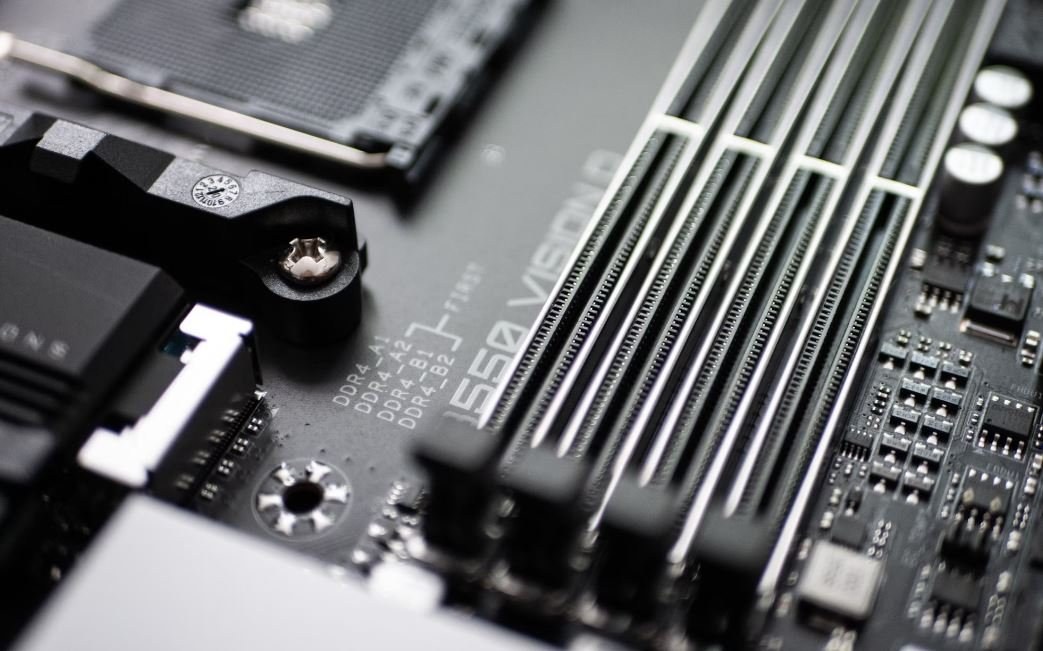Prompting Best Practices OpenAI
Artificial intelligence (AI) has become an integral part of our lives, and one of the leading AI models is OpenAI’s GPT-3. With its powerful language generation capabilities, GPT-3 has the potential to transform various industries. However, to take full advantage of this model, it’s crucial to follow best practices when designing prompts. In this article, we will explore the key considerations and strategies for creating effective prompts with OpenAI’s GPT-3.
Key Takeaways:
- Create clear and concise prompts to improve the model’s understanding.
- Use specific instructions to guide the desired response.
- Experiment with different prompts to achieve the desired output.
- Avoid biased or leading language in prompts to maintain objectivity.
- Regularly evaluate and iterate on prompt design for optimal results.
When using GPT-3, it’s essential to provide clear and concise prompts that clearly outline the desired response. To enhance the model’s understanding, **emphasize important keywords** and provide context to the task at hand. For example, instead of a generic prompt like “Write a story,” a more effective prompt would be “Write a 500-word science fiction story about exploring a newly discovered planet.” *Clear prompts lead to accurate and relevant outputs.*
Specific instructions can significantly influence the quality and relevance of GPT-3’s response. **Highlight the desired style, tone, or content** in your prompt to guide the model’s output. For instance, if you want a formal tone in a business email, mention it explicitly. Experiment with different instructions to identify the most effective way to communicate your requirements. *Detailed instructions enable GPT-3 to produce tailored responses.*
Tables:
| Prompt Type | Examples |
|---|---|
| Question-Answering | “What is the capital of France?” |
| Text Completion | “Roses are red, Violets are **” |
| Challenge | Solution |
|---|---|
| Getting irrelevant responses | Revise and refine your prompt based on feedback |
| Generating long and rambling outputs | Utilize explicit instructions and shorten or rephrase your prompt |
| Pitfalls | Best Practices |
|---|---|
| Biased or leading prompts | Remain neutral and unbiased in your language |
| Overly complex prompts | Create simple and straightforward instructions |
It’s important to be aware of potential biases when formulating prompts. Using **impartial language** is vital to avoid biased or leading prompts. Ensure your instructions are neutral and allow GPT-3 to produce unbiased responses. Additionally, avoid overly complex prompts that may confuse the model. Keep your instructions simple and straightforward for better comprehension. *Clear and unbiased prompts lead to more accurate and objective outputs.*
Regularly evaluating and iterating on prompt design is crucial for obtaining optimal results with GPT-3. Experiment with different prompts and **analyze the model’s responses** to determine the most effective approach. Solicit feedback from users and domain experts to gain insights for prompt improvements. *Continuous evaluation and iteration refine the prompt design over time.*
Conclusion:
By following best practices when creating prompts for OpenAI’s GPT-3, you can harness the true power of this cutting-edge AI model. Clear and concise prompts, specific instructions, and continuous evaluation will help you achieve accurate and tailored responses to your queries. Mastering the art of prompting will unlock GPT-3’s potential to enhance various applications and industries.

Common Misconceptions
Prompting Best Practices
There are several common misconceptions around the topic of prompting best practices. Understanding and dispelling these misconceptions is important for effectively utilizing the power of OpenAI and getting the desired results.
- Misconception: Longer prompts always yield better results.
- In reality, shorter prompts can sometimes provide more focused and accurate responses.
- The key is to provide clear instructions and context to guide the model.
- Experimenting with prompt length is helpful in finding the optimal balance for each specific use case.
- Misconception: Complex and sophisticated language always leads to more accurate answers.
- In fact, simplicity and clarity in prompts often lead to better understanding by the model.
- Using unnecessary jargon or complex sentence structures can confuse the AI model.
- Using plain language allows the model to focus on the information and generate more accurate responses.
- Misconception: Rewriting and rephrasing prompts multiple times always improves the output.
- While revising prompts can be beneficial, excessive rewriting might not yield significant improvements.
- It’s important to strike a balance between refining the prompt and allowing the model to incorporate the necessary information.
- Often, providing more context or specifying the desired output is more helpful than simply rephrasing the question.
More Misconceptions
Let’s explore a few more common misconceptions that people have about prompting best practices:
- Misconception: Including irrelevant information in prompts helps provide more context.
- In reality, irrelevant information can confuse the model and lead to inaccurate responses.
- Providing concise and relevant context is crucial for guiding the AI model effectively.
- Unnecessary or unrelated details may cause the model to focus on the wrong aspects of the prompt.
- Misconception: Prompting alone determines the quality of responses.
- While the prompt plays a significant role, the quality of responses is also influenced by other factors.
- Decoding parameters, temperature settings, and fine-tuning techniques also impact the output.
- Considering these factors alongside the prompt helps optimize the overall response quality.

Prompting Best Practices for AI Assistants
AI assistants have become an integral part of our daily lives, assisting us with various tasks and providing us with valuable information. However, the quality of the responses generated by these assistants heavily relies on the prompts we provide. To ensure efficient and accurate responses, here are ten best practices for crafting effective prompts:
1. Convey Clear Intent
To generate the desired results, it is crucial to clearly convey your intent in the prompt. Ambiguous or vague prompts may result in an inaccurate or incomplete response.
2. Utilize Contextual Information
Incorporate relevant contextual information within the prompt to provide the AI assistant with a clear understanding of the desired response.
3. Avoid Ambiguity
Avoid using ambiguous terms or phrases in your prompts that could lead to multiple interpretations, as this might confuse the AI assistant and produce inaccurate or irrelevant responses.
4. Use Correct Syntax
Employ proper grammar, punctuation, and syntax in your prompts to maintain clarity and ensure the AI models can comprehend and respond accurately.
5. Provide Sufficient Detail
Include all necessary details in your prompts to enable the AI assistant to provide accurate and comprehensive responses. Insufficient information may result in incomplete or incorrect answers.
6. Specify Preferences or Constraints
If the prompt necessitates specific preferences or constraints, clearly specify them to guide the AI assistant in generating appropriate responses.
7. Consider Various Scenarios
Anticipate different scenarios or potential variations when crafting prompts to ensure the AI assistant can generate suitable responses across a wide range of contexts.
8. Balance Open-Ended and Closed-Ended Prompts
Use a combination of open-ended prompts to encourage detailed responses and closed-ended prompts to elicit specific information or choices from the AI assistant.
9. Optimize for Length
While detailed prompts are essential, overly long prompts can confuse the AI assistant. Strive for a balance between clarity and conciseness.
10. Experiment and Iterate
Continuously experiment and iterate with different phrasings, styles, and structures of prompts to identify the most effective approaches for obtaining the desired responses.
By following these best practices, users can enhance their interactions with AI assistants and ensure more accurate and helpful responses to their prompts.
Conclusion
Prompting best practices play a pivotal role in improving the accuracy and effectiveness of AI assistants. By adopting clear intent, context, and detail, while avoiding ambiguity, users can guide AI models towards generating appropriate responses. As technology evolves, adhering to these guidelines will facilitate more seamless and efficient interactions with AI assistants, benefiting users across various domains.
Prompting Best Practices OpenAI
Frequently Asked Questions
FAQs
What are the best practices for prompting in OpenAI models?
How can I ensure the prompt is understood by the OpenAI model?
Should I use conditioning instructions in my prompt?
Are there any prompts that I should avoid?
Can I use multiple prompts in a single query?
What techniques can I use to improve the quality of the generated responses?
How can I handle biases in the responses generated by OpenAI models?
What are some strategies for iterating and fine-tuning prompts?
Can I use prompts in other languages?
What are some considerations for integrating OpenAI models into real-time applications?