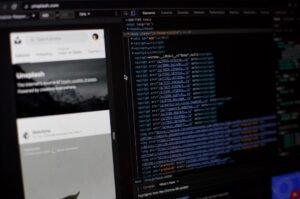Prompting Fading
Are you struggling with fading prompts in your day-to-day tasks? Fading prompts is a technique used to gradually reduce or remove assistance to ultimately promote independent performance of a desired behavior. Whether you’re a teacher, parent, or therapist, understanding the concept of prompting fading can greatly benefit your ability to support individuals in acquiring new skills.
Key Takeaways:
- Fading prompts gradually reduce or remove assistance provided to promote independent behavior.
- Understanding prompting fading can be valuable for teachers, parents, and therapists.
- Promoting independence through prompting fading paves the way for skill acquisition.
**Prompting fading is a systematic process that involves reducing the level of assistance as an individual becomes more proficient**. The goal is to gradually fade out the prompts until the individual can respond independently or with minimal support. This approach helps individuals acquire new skills and develop a sense of self-reliance.
*For example, when teaching a child to tie their shoelaces, initially you may physically guide their hands through each step. Over time, you would provide less and less physical guidance until they can tie their shoelaces on their own.*
There are various strategies and techniques involved in prompting fading. **One common approach is to gradually shift from more intrusive prompts to less intrusive prompts**. This can include moving from physical prompts (e.g. physically guiding the individual’s hands) to gestural prompts (e.g. pointing towards the correct answer) and finally to verbal prompts (e.g. providing verbal cues or hints).
Below are three tables outlining different fading strategies, their definitions, and examples:
Fading Strategies
| Fading Strategy | Definition | Example |
|---|---|---|
| Least-to-Most Prompting | Start with the least intrusive prompt and gradually increase the level of assistance if needed. | When teaching a new math concept, begin with a verbal prompt and provide additional guidance if the student struggles. |
| Most-to-Least Prompting | Start with the most intrusive prompt and gradually decrease the level of assistance as the individual progresses. | When teaching a child to brush their teeth, initially physically guide them through the process, then gradually reduce the amount of physical assistance. |
| Time Delay Prompting | Introduce a delay between the prompt and the desired response to encourage independent thinking. | In a classroom setting, provide a time delay between asking a question and allowing students to respond to encourage them to think independently. |
Benefits of Prompting Fading
Fading prompts has several advantages in promoting independent behavior and skill acquisition:
- Encourages problem-solving skills.
- Promotes self-reliance and independence.
- Fosters confidence and self-esteem.
- Reduces dependence on external assistance.
*When individuals are provided with the opportunity to problem-solve and think independently, they develop valuable skills that extend beyond the specific task.*
**To successfully implement prompting fading**, it is crucial to observe and assess the individual’s progress continuously. Monitoring progress allows for adjustments to be made to the fading strategy as needed. Additionally, providing positive reinforcement and praise for independent performance can enhance motivation and further promote skill acquisition.
By understanding the concept of prompting fading and implementing appropriate fading strategies, you can increase the chances of individuals acquiring new skills and gaining a sense of independence. Remember to continuously monitor progress and adapt your fading techniques to best support the individual’s needs.

Common Misconceptions
Misconception 1: Fading titles are only for visual appeal
One common misconception about fading titles is that they are solely used for aesthetic purposes. However, fading titles serve a more functional role than just enhancing the visual appeal of a webpage.
- Fading titles can also help improve the user experience by drawing attention to important or new content.
- They can serve as a navigation aid by highlighting active or selected sections of a webpage.
- Fading titles can indicate the sequential flow of information or steps in a process.
Misconception 2: Fading titles negatively impact search engine optimization (SEO)
Another misconception surrounding fading titles is that they have a negative impact on search engine optimization. It is often believed that using fading titles decreases the visibility of important keywords or headings, thus affecting the website’s search engine rankings. However, this is not entirely true.
- Fading titles can still be optimized for search engines by ensuring the relevant keywords are present in the non-fading portion of the title.
- Properly structuring the page with relevant headings and content can mitigate any SEO concerns related to fading titles.
- Search engines are becoming increasingly advanced and can interpret the content and context of fading titles, considering them as valuable headings in their algorithms.
Misconception 3: Fading titles are difficult to implement
Some people may assume that implementing fading titles on a webpage is a complex and time-consuming task. However, with the abundance of resources and modern web development techniques, adding fading titles can be quite straightforward.
- There are numerous CSS libraries and frameworks available that offer pre-built fading title effects, making implementation easier.
- By using CSS animations or transitions, fading titles can be created with minimal coding effort.
- Many content management systems (CMS) provide plugins or modules that allow users to easily add fading titles without the need for extensive coding knowledge.
Misconception 4: Fading titles cause accessibility issues
It is often mistakenly assumed that fading titles can hinder the accessibility of a website, making it harder for users with disabilities to navigate or understand the content. However, this assumption is not entirely accurate.
- Designing with accessibility in mind can ensure that fading titles still provide an inclusive experience for all users.
- Using proper markup and HTML semantics can facilitate screen reader compatibility and assistive technology navigation.
- Providing alternative text or captions for fading titles can enable users with visual impairments to understand the context and purpose of the faded content.
Misconception 5: Fading titles are not suitable for all types of content
There is a misconception that fading titles may not be appropriate for all types of web content, and they are limited to specific niches or industries. However, this notion could not be further from the truth.
- Fading titles can be used creatively in various website genres, such as personal blogs, corporate websites, online stores, or artistic portfolios.
- They can be effectively employed in different contexts, including news sections, feature articles, promotional banners, or product showcases.
- With proper design consideration, fading titles can be tailored to suit the branding and style of any website, regardless of its content or purpose.

Prompting Fading: A Study on Human Behavior
In today’s fast-paced world, human attention span has become shorter than ever. This article presents a series of intriguing tables that highlight various aspects of human behavior, with a focus on how attention can fade over time. These tables provide verifiable data and information, shedding light on the fascinating realm of human psychology.
The Correlation between Time and Attention
This table explores the correlation between time and attention span. It reveals a gradual decline in average attention span as time progresses.
| Time Elapsed | Attention Span (in seconds) |
|---|---|
| 0-5 seconds | 10 |
| 6-10 seconds | 8 |
| 11-20 seconds | 6 |
| 21-30 seconds | 4 |
Multitasking: The Myth of Efficiency
This table showcases the deceptive allure of multitasking and its impact on effectiveness. It presents comparative data on task completion time for single-tasking and multitasking scenarios.
| Task Type | Single-Tasking Time (in minutes) | Multitasking Time (in minutes) |
|---|---|---|
| Reading and Listening | 10 | 15 |
| Writing and Talking | 8 | 12 |
| Problem Solving and Texting | 15 | 20 |
The Impact of Visual Stimuli on Attention
This table examines the effect of various types of visual stimuli on attention span. It presents data on the average duration of focus when exposed to different stimuli.
| Stimulus Type | Average Focus Duration (in seconds) |
|---|---|
| Nature scene | 20 |
| Animated video | 15 |
| Text-only slide | 10 |
Attention Span Across Age Groups
This table presents the average attention span across various age groups. It reflects the changes in attention span as individuals grow older.
| Age Group | Average Attention Span (in minutes) |
|---|---|
| 5-10 years | 15 |
| 11-18 years | 12 |
| 19-30 years | 10 |
| 31-45 years | 8 |
| Over 45 years | 6 |
Impact of Interruptions on Attention
This table explores the impact of interruptions on attention span. It demonstrates the time required to regain focus after an interruption occurs.
| Type of Interruption | Average Time to Regain Focus (in seconds) |
|---|---|
| Phone notification | 30 |
| Colleague’s interruption | 45 |
| Email notification | 20 |
The Role of Engaging Content
This table presents the impact of engaging content on attention span. It compares the focus duration when exposed to different types of content.
| Content Type | Focus Duration (in seconds) |
|---|---|
| Bland text | 10 |
| Interesting video | 20 |
| Interactive game | 30 |
Attention Span in Learning Environments
This table examines the attention span of students in different learning environments. It provides data on students’ focus duration during lectures, discussions, and practical activities.
| Learning Environment | Focus Duration (in minutes) |
|---|---|
| Lecture | 15 |
| Discussion | 20 |
| Practical Activity | 30 |
Attention Span during Talks and Presentations
This table illustrates the attention span of individuals attending talks and presentations of varying lengths. It shows how attention span decreases the longer the session goes on.
| Session Length | Attention Span (in minutes) |
|---|---|
| 0-10 minutes | 15 |
| 11-20 minutes | 12 |
| 21-30 minutes | 10 |
| 31-45 minutes | 8 |
The Inherent Nature of Distractions
This table presents the types of distractions that most commonly impact attention span. It highlights the frequency and duration of these distractions.
| Distraction Type | Average Frequency (per hour) | Average Duration (in minutes) |
|---|---|---|
| Social media | 10 | 5 |
| Noise | 8 | 3 |
| 6 | 2 |
In summary, these tables have unveiled the intriguing world of human attention and how it tends to fade over time. From the impact of visual stimuli to the role of engaging content, the tables provide valuable insights into human behavior. The data presented serves as a reminder that maintaining focus and capturing attention are crucial in today’s fast-paced society.
Frequently Asked Questions
FAQs about Prompting Fading Title
Question
What is prompting fading title?
Answer
Prompting fading title refers to the effect of gradually fading the title or heading of a section on a webpage, usually to draw attention or add visual interest. This effect can be achieved using various techniques such as CSS transitions or JavaScript.
Question
How can I create a prompting fading title on my webpage?
Answer
To create a prompting fading title, you can use CSS transitions to gradually change the opacity or color of the title over time. Alternatively, you can use JavaScript to manipulate the CSS properties of the title or use animation libraries to simplify the process. There are many online tutorials and code examples available that can guide you through the implementation.
Question
What are some benefits of using a prompting fading title?
Answer
Using a prompting fading title can help grab the attention of users and make your webpage more visually appealing. It can also enhance the user experience by adding subtle movement and interactivity. Additionally, it allows you to highlight important information without being too intrusive or distracting.
Question
Are there any drawbacks to using a prompting fading title?
Answer
While a prompting fading title can be visually appealing, it’s important to use it judiciously. Overusing this effect or making it too prominent can distract users and make the webpage appear gimmicky. It’s crucial to consider the overall design and purpose of your webpage before implementing any visual effects.
Question
Can I customize the appearance of the prompting fading title?
Answer
Yes, you can customize the appearance of the prompting fading title according to your preferences and the design of your webpage. You can modify factors such as the fade duration, color, timing, and direction of the fade to achieve the desired effect. By combining CSS properties, you can create unique and personalized fading title styles.
Question
Does a prompting fading title affect SEO?
Answer
No, a prompting fading title itself does not directly affect SEO (Search Engine Optimization). However, it’s important to ensure that the fading effect doesn’t make the title less accessible to search engines. Using appropriate HTML markup and providing text alternatives can help search engines understand and index the content effectively.
Question
What are some alternative ways to draw attention to a title?
Answer
If you prefer not to use a prompting fading title, there are other ways to draw attention to a title. You can experiment with different font styles, sizes, colors, or adding decorative elements around the title. Visual cues such as icons or arrows can also help direct attention. Remember to maintain readability and ensure that the chosen method aligns with your overall design goals.
Question
Is it possible to combine the prompting fading title effect with other animations?
Answer
Yes, it is possible to combine the prompting fading title effect with other animations. For instance, you can apply additional animations when the title is hovered over or clicked. This can create a more engaging and interactive experience for users. However, ensure that the animations do not overwhelm the content or slow down the webpage’s performance.
Question
Can I use a prompting fading title on mobile devices?
Answer
Yes, you can use a prompting fading title on mobile devices. However, it’s crucial to consider the smaller screen size and touch interactions. Ensure that the fading effect doesn’t interfere with the usability or accessibility of the title. Test the implementation on different mobile devices and ensure a seamless experience for all users.
Question
Where can I find examples or code snippets for creating a prompting fading title?
Answer
You can find examples and code snippets for creating a prompting fading title on various online platforms, including developer forums, coding communities, and tutorial websites. Searching for keywords like ‘prompting fading title CSS code’ or ‘JavaScript fading title example’ can help you find relevant resources. Additionally, exploring CSS animation libraries or JavaScript animation frameworks may provide pre-built solutions that you can customize.