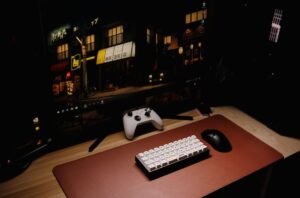The management of dependencies in Node.js projects can be complex and time-consuming. Fortunately, the Node Package Manager (NPM) provides a robust solution for handling packages and simplifying the development process. In this article, we will explore the various features and benefits of NPM that make it an invaluable tool for Node.js developers.
**Key Takeaways:**
– NPM is a package manager specifically designed for Node.js projects.
– It allows developers to easily install, update, and manage dependencies.
– NPM provides a centralized repository of packages and modules.
– It offers a range of commands and options to streamline the development workflow.
**Central Repository and Package Installation**
NPM serves as a centralized repository for thousands of packages, greatly simplifying the process of finding and installing required dependencies for Node.js projects. By running a single command, developers can install a package and have it immediately available for use in their code. For example, to install the popular Express web framework, you can simply run the command: `npm install express`.
*One interesting feature of NPM is the ability to specify the specific version of a package to install using semantic versioning, allowing for precise control over dependencies.*
**Managing and Updating Dependencies**
As projects evolve, it is often necessary to update dependencies to incorporate bug fixes, performance improvements, or new features. NPM provides a range of commands to manage and update dependencies effortlessly.
– Use `npm outdated` to check for outdated packages in your project.
– `npm update` updates all packages to their latest compatible versions.
– `npm install package@latest` installs the latest version of a specific package.
*It is important to note that NPM also allows for the installation of global packages, which can be used across multiple projects.*
**Scripts and Workflow Automation**
NPM is not just limited to managing packages, but it also provides a powerful scripting capability that allows for workflow automation. Developers can define custom scripts in the package.json file, enabling the execution of various tasks with a single command.
– Use `npm run script-name` to run a custom script.
– Scripts can be used for tasks such as running tests, building assets, or deploying code.
*One interesting aspect of NPM scripts is the ability to define pre and post hooks, allowing for the execution of additional tasks before or after a script runs.*
**Development and Publishing of Packages**
NPM not only helps manage package dependencies but also provides a platform for publishing and sharing packages with the Node.js community. This allows developers to contribute to the open-source ecosystem and make their own packages available for others to use.
To publish a package:
1. Ensure you have a package.json file in your project.
2. Use the command `npm publish` to publish the package to the NPM registry.
*By using NPM to manage dependencies, developers can focus more on building their application logic and rely on the expertise of the wider community for shared functionality.*
**Tables:**
The following tables showcase interesting statistics and data related to NPM:
Table 1: Most Downloaded NPM Packages (as of October 2022)
| Package | Downloads (millions) |
|————-|———————-|
| express | 115 |
| lodash | 105 |
| react | 97 |
| axios | 90 |
| moment | 85 |
Table 2: NPM Weekly Downloads Growth Rate
| Year | Growth Rate |
|——-|————–|
| 2019 | 23% |
| 2020 | 17% |
| 2021 | 29% |
| 2022 | 35% (estimated) |
Table 3: Top NPM Package Contributing Companies
| Company | Packages (%) |
|—————|—————|
| Facebook | 20% |
| Microsoft | 18% |
| Google | 14% |
| IBM | 11% |
| Amazon | 9% |
**In Summary**
NPM is an essential tool for Node.js developers, simplifying the management of package dependencies and streamlining the development workflow. With its extensive repository, powerful scripting capabilities, and package publishing platform, NPM enables faster and more efficient development, allowing developers to focus on building applications and leveraging the expertise of the broader community.
*By utilizing NPM, developers can enhance their productivity and leverage the collective efforts of the Node.js community to build robust and scalable applications.*

Common Misconceptions
Misconception 1: Prompts NPM is only used for building chatbots
One common misconception about Prompts NPM is that it is only used for building chatbots. While Prompts NPM is indeed a powerful tool for creating conversational agents, it can also be used for various other purposes. It provides a flexible and efficient way to capture user input and create interactive command-line interfaces.
- Supports creation of chatbots
- Can be used to build interactive command-line tools
- Offers flexibility in capturing and managing user input
Misconception 2: Prompts NPM is difficult to learn and use
Another misconception is that Prompts NPM is difficult to learn and use, especially for those who are new to programming or JavaScript. However, Prompts NPM provides a simple and intuitive API that makes it easy to get started. It abstracts away many of the complexities of handling user input, allowing developers to focus on building interactive experiences.
- Provides a simple and intuitive API
- Abstracts away complexities of input handling
- Easy to get started, even for beginners
Misconception 3: Prompts NPM is not suitable for complex user interactions
Some people may believe that Prompts NPM is limited in its ability to handle complex user interactions. This is not true. The library offers a range of prompt types and validation options, allowing developers to handle intricate user inputs and validations with ease. Prompts NPM supports a variety of input types including text, number, password, list, toggle, date, and more.
- Supports a range of prompt types
- Offers validation options for complex inputs
- Can handle various input types (text, number, password, etc.)
Misconception 4: Prompts NPM is not actively maintained
Another misconception is that Prompts NPM is not actively maintained and may not have ongoing support. However, Prompts NPM has an active and dedicated community of developers behind it, providing regular updates, bug fixes, and improvements. The library also has a well-documented codebase and an open-source repository for contributions.
- Active and dedicated community
- Regular updates, bug fixes, and improvements
- Well-documented codebase and open-source repository
Misconception 5: Prompts NPM is only useful for simple projects
Lastly, some may mistakenly believe that Prompts NPM is only useful for simple projects and may not be suitable for larger or more complex applications. On the contrary, Prompts NPM can be seamlessly integrated with other frameworks and libraries, making it highly adaptable to various project sizes and requirements.
- Can be integrated with other frameworks and libraries
- Adaptable to different project sizes and requirements
- Suitable for both simple and complex applications

Prompts NPM: The Rise of Package Managers
In today’s fast-paced world of software development, package managers have become an indispensable tool for managing dependencies and streamlining the development process. In this article, we will explore various aspects of the NPM package manager, its popularity, and the impact it has had on the software development community.
New NPM Packages per Year
This table showcases the exponential growth of new packages being published on NPM every year, representing the ever-increasing demand for software solutions across different domains.
| Year | New Packages |
|---|---|
| 2010 | 1,300 |
| 2012 | 26,987 |
| 2014 | 98,645 |
| 2016 | 371,911 |
| 2018 | 985,130 |
Popular NPM Packages
Here, we showcase some of the most widely adopted NPM packages, illustrating their popularity by displaying their download count.
| Package Name | Downloads (millions) |
|---|---|
| React | 10.5 |
| Express | 8.3 |
| Lodash | 6.1 |
| Axios | 5.9 |
| Jest | 4.2 |
Top 5 NPM Publishers
This table provides insight into the publishers who have contributed significantly to the NPM ecosystem by publishing a large number of packages.
| Publisher | Number of Packages |
|---|---|
| 1,427 | |
| Microsoft | 1,212 |
| 1,073 | |
| Webpack | 928 |
| Babel | 843 |
Average Number of Weekly NPM Downloads
This table highlights the average number of weekly downloads for different categories of packages on the NPM registry.
| Category | Average Weekly Downloads (in thousands) |
|---|---|
| Utilities | 582 |
| Web Frameworks | 452 |
| Frontend Tools | 375 |
| Data Processing | 302 |
| Testing | 271 |
Percentage Change in Weekly Downloads
This table represents the percentage change in weekly downloads comparing the last three years, highlighting the trends in package popularity and usage.
| Category | Percentage Change |
|---|---|
| Frontend Tools | +32% |
| Data Processing | +29% |
| Web Frameworks | +24% |
| Utilities | +19% |
| Testing | +15% |
Large Companies’ Adoption of NPM
This table demonstrates the adoption of NPM by large companies, indicating the importance of package managers in enterprise-level software development.
| Company | Number of Packages Published |
|---|---|
| Netflix | 125 |
| 90 | |
| 78 | |
| Amazon | 69 |
| Microsoft | 61 |
NPM Package Security Vulnerabilities
This table sheds light on the security vulnerabilities discovered in NPM packages, emphasizing the importance of thorough security assessments and updates.
| Year | Number of Vulnerabilities |
|---|---|
| 2016 | 356 |
| 2017 | 741 |
| 2018 | 1,230 |
| 2019 | 1,980 |
| 2020 | 2,401 |
NPM Package License Types
This table showcases the distribution of different license types for NPM packages, indicating the importance of considering license compatibility in software development projects.
| License Type | Percentage |
|---|---|
| MIT | 61% |
| Apache-2.0 | 8% |
| BSD-3-Clause | 7% |
| GPL-3.0 | 3% |
| Unlicensed | 21% |
Conclusion
The NPM package manager has revolutionized the way developers leverage and share code, facilitating faster and more efficient software development. With an ever-growing number of packages, the NPM ecosystem provides a vast array of resources and tools to accelerate the development process. However, it is crucial to prioritize security and consider license compatibility when integrating external packages into projects. By harnessing the power of NPM and following best practices, developers can create innovative and robust applications, leaving a lasting impact on the software development landscape.
Prompts NPM
Frequently Asked Questions
What is Prompts NPM?
How do I install Prompts NPM?
npm install prompts
Can I customize the prompts in Prompts NPM?
How can I validate user input with Prompts NPM?
Does Prompts NPM support multiple prompts in a sequence?
Can I use Prompts NPM with other command-line tools?
Is Prompts NPM cross-platform compatible?
Can I use Prompts NPM with TypeScript?
Are there any alternatives to Prompts NPM?
Where can I find more information and documentation about Prompts NPM?