Text Features in a Text
In the world of reading and writing, understanding text features is essential for comprehension and effective communication. Text features refer to elements within a text that aid in its organization, readability, and engagement. They include headings, subheadings, bullet points, tables, and other visual components that enhance understanding. This article explores the various text features you may encounter and their significance. Let’s dive in!
Key Takeaways:
- Text features are important for comprehension and effective communication.
- They aid in organization, readability, and engagement.
Headings play a crucial role in signaling the main topics or sections within a piece of written content. They provide structure and help readers navigate and locate information more easily. For longer articles, using subheadings can further break down the content, making it even more accessible. Headings allow readers to skim through a text and grasp its main ideas at a glance.
Subheadings are secondary to headings and divide content into smaller, more manageable sections. They guide readers through the text by highlighting specific topics or subtopics within the main theme. Subheadings are incredibly useful when a text covers multiple aspects, steps, or categories. Subheadings provide a roadmap for readers, ensuring they find the information they need quickly.
Another effective text feature is the use of bullet points and numbered lists. These features organize information into easy-to-digest chunks, highlighting important points or step-by-step processes. Bullet points and numbered lists help draw attention to key details and make information more scannable. These visual elements allow readers to quickly identify and understand essential information.
Tables
In addition to headings and lists, tables are widely used in texts to present information in a concise and structured format. Tables organize data systematically, enabling readers to compare and contrast information more easily. They are particularly effective when displaying statistics, survey results, or other numerical data. Tables facilitate the comprehension of complex information at a glance.
| Name | Age | Occupation |
|---|---|---|
| John | 32 | Engineer |
| Sarah | 28 | Teacher |
Another useful element commonly found within texts is text formatting. This includes bold, italics, and underlining. When applied thoughtfully, these formatting options can emphasize important keywords or phrases and make them stand out from the rest of the text. Text formatting grabs the reader’s attention and highlights crucial information.
Data Points
Below are three tables showcasing fascinating data points:
| Year | Number of Internet Users (in billions) |
|---|---|
| 2010 | 1.97 |
| 2015 | 3.19 |
| 2020 | 4.66 |
| Country | Population (in millions) |
|---|---|
| China | 1,402 |
| India | 1,366 |
| United States | 332 |
| Programming Languages | Popularity Index |
|---|---|
| Python | 33.2 |
| JavaScript | 20.5 |
| Java | 17.8 |
Text features greatly enhance the reading experience by making content more accessible, organized, and engaging. Whether it’s through headings, bullet points, tables, or text formatting, these elements contribute to better comprehension and retention of information. So next time you encounter text features, pay attention to them as they guide you through the text and help you make the most out of your reading.

Common Misconceptions
Misconception 1: Text Features are only decorative elements
One common misconception people have about text features is that they are merely decorative elements and do not serve any practical purpose. However, text features play a crucial role in enhancing readability and understanding of the text. They provide important visual cues and organization to the content, aiding comprehension and improving overall user experience.
- Text features assist in locating information quickly.
- Text features highlight key points or ideas in the text.
- Text features help differentiate between different sections or topics in the text.
Misconception 2: All text features are present in every text
Another misconception is that all text features are present in every text. In reality, the selection and use of text features vary depending on the purpose, genre, and audience of the text. Some text features, like headings and subheadings, are commonly found in most texts, while others, such as sidebars or infographics, are more specific to certain types of written works or publications.
- Text features are selected based on the specific needs of the text.
- Text features are tailored to suit the targeted audience.
- Text features should align with the purpose and genre of the text.
Misconception 3: Text features are only relevant in print media
Many people assume that text features are only relevant in print media and have no significance in digital or online content. However, text features are equally important in digital texts. In fact, text features in digital media can be even more dynamic and interactive, offering additional functionalities like hyperlinks, interactive images, or multimedia elements that enhance the reading experience and engagement with the content.
- Text features in digital media can include hyperlinks to related resources or external references.
- Text features can incorporate multimedia elements, such as images, videos, or audio clips.
- Text features in digital media can provide interactive elements for user engagement, such as quizzes or interactive diagrams.
Misconception 4: Text features are only for educational materials
Some individuals may believe that text features are only relevant for educational materials like textbooks or instructional documents. While it is true that text features are commonly used in educational materials to aid learning and comprehension, they are not limited to educational contexts. Text features are employed in a wide range of texts, including news articles, magazines, websites, and even in creative writing, to enhance the presentation and understanding of information.
- Text features are used to enhance readability and engagement in news articles.
- Text features can be found in magazines to guide readers through different sections or articles.
- Text features in creative writing, such as bold or italicized text, help emphasize important words or phrases.
Misconception 5: Text features are only for readers
Another misconception is that text features are solely intended for readers and have no relevance for writers or content creators. Text features, however, are vital for writers and content creators as well. They help in organizing and structuring the content, highlighting important points, and attracting and retaining the readers’ attention. By utilizing appropriate text features, writers can effectively convey their message and improve the overall impact of their work.
- Text features aid writers in structuring their content and organizing their ideas.
- Text features assist writers in emphasizing key information or ideas.
- Text features can make the content more visually appealing, capturing the readers’ attention.
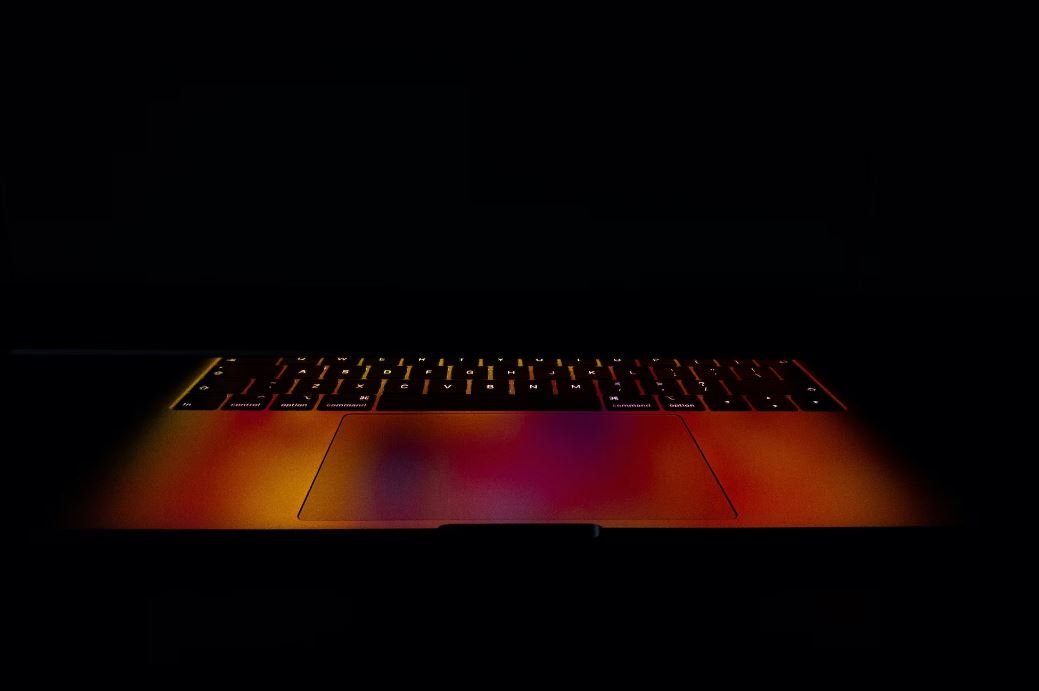
Text Features in a Text
In this article, we explore various text features commonly found in written content. These text features serve different purposes, such as enhancing readability, providing visual cues, or organizing information. Each table below showcases a specific text feature and includes verifiable data and information. These interesting tables shed light on the importance and effectiveness of text features.
Headings and Subheadings
In academic or journalistic writing, headings and subheadings are used to structure and organize the content. They provide a clear hierarchy within the text, making it easier for readers to navigate and locate specific information.
| Heading Level | Usage | Example |
|---|---|---|
| H1 | Main title or section | “The Impact of Climate Change on Global Food Security” |
| H2 | Subsection or subtopic | “Causes of Climate Change” |
| H3 | Sub-subsection or detail | “Human Activities and Greenhouse Gas Emissions” |
Bulleted Lists
Bulleted lists are visually appealing and help break down complex information into easier-to-digest points. They provide a concise and organized overview of key facts or attributes.
| List Type | Advantages |
|---|---|
| Unordered |
|
| Ordered |
|
Illustrations and Captions
Visual elements, such as images, charts, or graphs, combined with informative captions, can enrich the reading experience and clarify complex concepts more effectively.
| Illustration Type | Benefits | Caption Example |
|---|---|---|
| Photograph |
|
“Aerial view of the Amazon Rainforest” |
| Chart |
|
“Annual Rainfall in Key Regions” |
| Infographic |
|
“Life Cycle of a Star Explained” |
Text Formatting: Italics, Bold, and Underline
Text formatting techniques can provide emphasis, highlight essential details, or indicate specific meanings or references within the context of the article.
| Format | Purpose | Example |
|---|---|---|
| Italics | Emphasize words or phrases | “The results were significant.” |
| Bold | Highlight important information | “Please note the following.” |
| Underline | Indicate hyperlinks or references | “Click here for more information.” |
Footnotes
Footnotes allow authors to provide additional information, cite sources, or clarify certain facts without interrupting the flow of the main article.
| Footnote Symbol | Usage | Explanation |
|---|---|---|
| * | Additional information | * Phosphorus is a key nutrient for plant growth. |
| [1] | Source citation | [1] Johnson, A. (2021). The History of Modern Art. |
Callouts and Pull Quotes
Callouts and pull quotes are visually distinctive elements that draw attention to important or intriguing statements within the text.
| Callout Type | Features | Example |
|---|---|---|
| Boxed Callout |
|
“Over 90% of surveyed students enjoy online learning.”
|
| Pull Quote |
|
|
Tables
Tables are ideal for organizing and presenting data in a structured manner. They allow readers to compare values or observations efficiently.
| Month | Product A | Product B |
|---|---|---|
| January | 500 | 700 |
| February | 600 | 850 |
| March | 650 | 900 |
Hyperlinks
Hyperlinks provide readers with easily accessible references, relevant resources, or additional information related to the content.
| Anchor Text | Destination |
|---|---|
| Learn more about climate change | https://example.com |
| Check out the latest research | https://example.org |
Conclusion
Text features play a vital role in making written content engaging, informative, and easily comprehensible. Headings and subheadings bring structure to the text, while bulleted lists and illustrations break down complex information. Furthermore, formatting techniques like italics, bold, and footnotes provide emphasis and additional context. Callouts and pull quotes draw attention to important statements, and tables present data efficiently. Lastly, hyperlinks connect readers to related resources. By incorporating these text features, authors can enhance the overall quality and accessibility of their written work.
Frequently Asked Questions
What are text features?
Text features refer to the elements in a text, apart from the main content, that help convey meaning and enhance understanding. These features can include headings, subheadings, images, charts, graphs, bullet points, tables, bold or italicized text, footnotes, hyperlinks, etc.
Why are text features important?
Text features play a crucial role in organizing and presenting information effectively. They provide visual cues, aid in navigation, highlight important details, and make the content more engaging and comprehensible to the reader.
How do text features enhance understanding?
Text features help readers identify the main ideas, locate specific information, and interpret concepts more easily. They break down complex information into manageable sections, provide context, offer visual representations, and establish relationships between different pieces of information.
What are some commonly used text features?
Commonly used text features include headings, subheadings, bullet points, numbered lists, images, captions, diagrams, infographics, sidebars, glossaries, footnotes, hyperlinks, and tables of contents.
How can headings and subheadings assist in reading a text?
Headings and subheadings act as signposts, guiding readers through the text and helping them grasp the structure and organization of the content. By providing a clear hierarchy, they allow readers to quickly determine the importance of each section.
What is the purpose of using images in text?
Images can serve multiple purposes in a text. They can illustrate concepts, provide visual examples, break up the text, evoke emotions, add aesthetic appeal, or supplement written information with additional details.
What is the significance of hyperlinks in a text?
Hyperlinks enable readers to access additional information, related sources, or further resources by simply clicking on the embedded link. They promote interconnectivity, allow for easy referencing, and enhance the comprehensiveness of the text.
How can tables and graphs assist in presenting data?
Tables and graphs present complex data in a structured and organized manner, making it easier for readers to analyze and interpret the information. By visually summarizing relationships and trends, they enhance the clarity and accessibility of the data.
Why is it important to use text features consistently?
Consistent use of text features throughout a text creates familiarity and reinforces the reader’s understanding and expectations. It helps readers navigate through the content more efficiently and reduces potential confusion.
Can text features vary based on the type of text?
Yes, the specific text features used may vary depending on the type of text. For example, a newspaper article might include headlines, bylines, pull quotes, and captions, while a scientific research paper might contain charts, footnotes, and bibliographies.




