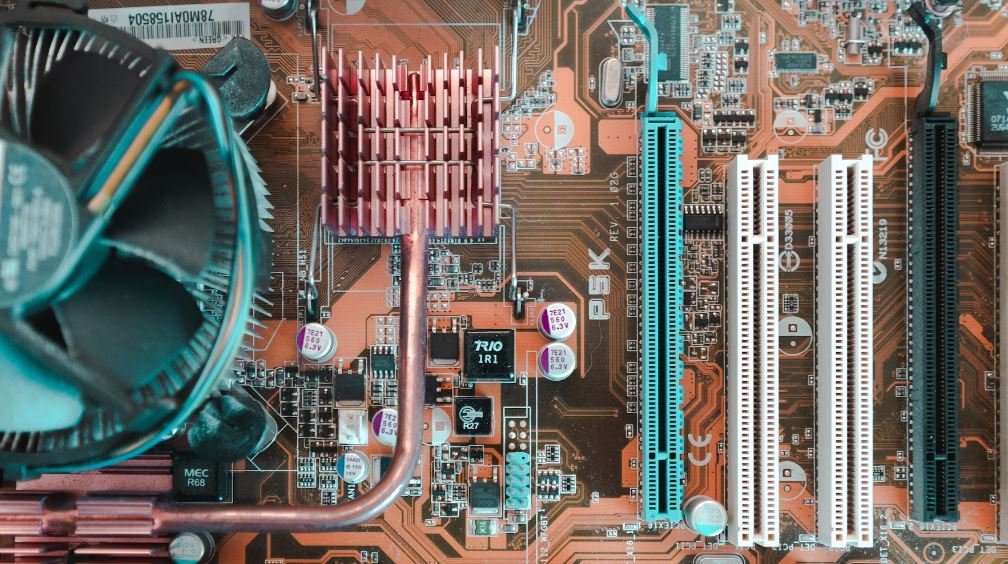Prompt Use in JavaScript
JavaScript is a versatile programming language that allows developers to create dynamic and interactive web pages. One of its useful features is prompt, which enables developers to interact with users by displaying a message and receiving input. This article explores the various ways to use prompt in JavaScript and how it can enhance your web development projects.
Key Takeaways
- Prompt is a JavaScript method that displays a message and allows users to input information.
- It can be used to validate user input and gather data for processing.
- Prompt provides an easy way to interact with users and make web pages more dynamic.
Prompt can be used in a variety of ways to enhance the functionality of your JavaScript applications. One common use case is to validate user input. For example, when asking for a user’s age, you can use prompt to display a message and receive their input. By adding conditional statements, you can check if the input is within a valid range and provide appropriate feedback. *It’s important to perform data validation on user input to ensure the accuracy and security of your application.*
| User Prompt | Validation | Feedback |
|---|---|---|
| Enter your age: | Check if the input is a number and within a valid age range. | Display an error message if the input is invalid, otherwise proceed with the application. |
| Enter your email address: | Validate the input using regular expressions to ensure it follows the email format. | Display an error message if the input is invalid, otherwise proceed with the application. |
Another use case for prompt is gathering data for processing. For example, if you need to perform calculations based on user-provided numbers, you can use prompt to collect the necessary inputs. *By utilizing prompt, you can dynamically generate web content based on user inputs, enhancing the personalized experience.* You can then store and manipulate the received data within your JavaScript code.
Enhancing User Experience with Prompt
- Use prompt to collect user settings for a customizable web application.
- Store the received inputs in variables for later use in your JavaScript code.
- Combine prompt with other JavaScript methods, such as alert and confirm, to create a more interactive user experience.
| User Prompt | Use |
|---|---|
| Choose a background color: | Store the selected color in a variable to update the webpage’s background dynamically. |
| Enter your name: | Store the name in a variable and use it for personalized greetings or other interactions. |
Prompt provides an easy way to interact with users and make your web pages more dynamic. By leveraging its capabilities, you can validate user input, gather data for processing, and enhance the overall user experience. With the versatility of prompt, there are endless possibilities to explore and implement in your JavaScript projects.

Common Misconceptions
1. Prompt usage in JavaScript
Prompt is a commonly used function in JavaScript that allows developers to interact with users by displaying a dialog box.
- Some people think that the prompt function is only used for getting user input, but it can also be used to display information to the user.
- Another misconception is that prompt can only be used in browser-based JavaScript, while in reality it can also be used in server-side JavaScript environments.
- Some people believe that prompt is an outdated feature of JavaScript and should be avoided, but it can still be useful in certain scenarios where user input is required.
2. Form validation with prompt
Another misconception is that prompt can be used for form validation in JavaScript.
- Contrary to this belief, prompt is not an appropriate method for validating form input as it only returns a string value.
- Prompt does not provide any built-in techniques for validating the user’s input according to specific criteria or constraints.
- For form validation, developers should use other techniques such as using regular expressions or implementing custom logic to validate the entered values.
3. Prompt as a secure method
Some individuals mistakenly believe that prompt is a secure method for obtaining sensitive information from users.
- However, prompt is not secure as it is susceptible to various attacks and can be easily manipulated by malicious users.
- Using prompt to collect sensitive information like passwords or credit card details can pose a significant security risk.
- To ensure the security of user data, developers should consider using more secure methods like hidden input fields, encryption, or server-side validation.

Top 10 Countries with the Most Internet Users
In today’s digital world, internet usage has become an essential part of our daily lives. Here are the top 10 countries with the highest number of internet users:
| Country | Internet Users (in millions) |
|---|---|
| China | 904 |
| India | 624 |
| United States | 330 |
| Indonesia | 171 |
| Pakistan | 160 |
| Brazil | 149 |
| Nigeria | 126 |
| Bangladesh | 113 |
| Russia | 109 |
| Japan | 109 |
Most Popular Social Media Platforms Worldwide
With the rise of social media, people from all corners of the globe are connecting and sharing their experiences. These are the most popular social media platforms used worldwide:
| Platform | Number of Users (in billions) |
|---|---|
| 2.89 | |
| YouTube | 2.3 |
| 2 | |
| Facebook Messenger | 1.3 |
| 1.2 | |
| 1.2 | |
| TikTok | 0.732 |
| 0.731 | |
| Snapchat | 0.485 |
| 0.396 |
Countries with the Fastest Mobile Internet Speeds
Mobile internet speed is a crucial factor for smooth browsing and streaming experiences. These countries have the fastest average mobile internet speeds:
| Country | Average Mobile Internet Speed (in Mbps) |
|---|---|
| South Korea | 121 |
| Qatar | 118 |
| UAE | 113 |
| Norway | 110 |
| Netherlands | 98.2 |
| Singapore | 87.9 |
| Canada | 82.2 |
| Malta | 76.9 |
| Australia | 75.4 |
| Denmark | 73.5 |
The Most Spoken Languages in the World
Language is a rich and diverse aspect of human culture. Here are the most spoken languages globally:
| Language | Number of Speakers (in millions) |
|---|---|
| Chinese (Mandarin) | 1,311 |
| Spanish | 460 |
| English | 379 |
| Hindi | 341 |
| Arabic | 315 |
| Portuguese | 200 |
| Bengali | 193 |
| Russian | 154 |
| Japanese | 128 |
| German | 129 |
Most Used Web Browsers in 2021
Web browsers enable us to access the vast expanse of the internet. These are the most used web browsers in 2021:
| Web Browser | Market Share (in percentage) |
|---|---|
| Google Chrome | 65.3 |
| Apple Safari | 18.1 |
| Mozilla Firefox | 3.6 |
| Microsoft Edge | 3.3 |
| Internet Explorer | 1.7 |
| Opera | 1.5 |
| UC Browser | 1.4 |
| Samsung Internet | 1.1 |
| Yandex Browser | 0.8 |
| Brave | 0.7 |
The Largest E-commerce Companies by Revenue
In recent years, e-commerce has witnessed tremendous growth globally. These companies have emerged as industry leaders with substantial revenue:
| Company | Annual Revenue (in billions of US dollars) |
|---|---|
| Amazon | 386 |
| Alibaba Group | 72 |
| Jingdong | 116 |
| eBay | 11.3 |
| Rakuten | 9.3 |
| Zalando | 8.2 |
| Walmart eCommerce | 4.2 |
| Myntra | 2.8 |
| Flipkart | 1.85 |
| Shopify | 1.58 |
Global Population Distribution by Continent
The world’s population is not evenly distributed across continents. Here’s the breakdown of global population distribution by continent:
| Continent | Population (in billions) |
|---|---|
| Asia | 4.68 |
| Africa | 1.34 |
| Europe | 0.74 |
| North America | 0.59 |
| South America | 0.43 |
| Australia/Oceania | 0.06 |
| Antarctica | 0 |
Global Renewable Energy Production by Source
As the world continues to prioritize sustainable energy, renewable sources are gaining popularity. Here’s the global renewable energy production breakdown by source:
| Energy Source | Share of Total Renewable Energy Production (in percentage) |
|---|---|
| Hydropower | 54 |
| Wind | 28 |
| Solar | 9 |
| Biomass | 5 |
| Geothermal | 3 |
| Other | 1 |
COVID-19 Vaccinations by Country
The global effort to combat the COVID-19 pandemic includes widespread vaccination campaigns. Here are the COVID-19 vaccination statistics by country:
| Country | Percentage of Population Fully Vaccinated |
|---|---|
| Israel | 64.21 |
| United Arab Emirates | 55.71 |
| Seychelles | 44.80 |
| Bahrain | 41.52 |
| Chile | 40.54 |
| United Kingdom | 39.11 |
| Germany | 37.94 |
| United States | 36.22 |
| Spain | 33.57 |
| Italy | 30.97 |
Conclusion
The use of prompts in JavaScript is a powerful tool that allows developers to handle user inputs and create interactive experiences. From the top countries with the most internet users to renewable energy production by source, the data presented in these tables provides insightful information about various aspects of our interconnected world. Whether it’s tracking global population distribution or staying updated on the latest COVID-19 vaccination statistics, these tables demonstrate the importance of data visualization in enhancing our understanding of the world we live in. As technology continues to advance, the need to present data in a visually appealing and informative manner becomes increasingly crucial. By leveraging the potential of HTML and JavaScript, developers can create engaging and interactive table-based content that transforms raw information into a captivating narrative.
Frequently Asked Questions
How can I use the “Prompt” user input in JavaScript?
To use the prompt function in JavaScript, you can call it by using the keyword prompt() followed by parentheses. This will display a dialog box to the user with an input field where they can enter their response. To capture the input from the user, you can assign it to a variable like so: var userInput = prompt("Enter your name");. The value entered by the user will be stored in the userInput variable. Remember to handle different scenarios, such as when the user cancels the prompt or leaves the input field empty.
What is the purpose of the “use strict” directive in JavaScript?
The use strict directive is a feature introduced in ECMAScript 5 (ES5) to enable strict mode in JavaScript. When you add the use strict directive at the beginning of your code, it enforces stricter rules and better error handling. It helps you write JavaScript code that is more reliable and less prone to common mistakes. For example, it disallows the use of undeclared variables, prevents accidental global variable creations, and throws more exceptions. It is considered a best practice to include the use strict directive in your JavaScript code.
How do I validate user input in JavaScript?
To validate user input in JavaScript, you can utilize various techniques such as regular expressions, conditional statements, or built-in validation functions. Regular expressions allow you to match specific patterns in user input. Conditional statements, such as if statements, enable you to check if the input meets certain criteria. JavaScript also provides built-in validation functions, such as isNaN() to check if the input is not a number. Depending on your specific validation requirements, you can combine these techniques to ensure the user input is valid.
What is the difference between “undefined” and “null” in JavaScript?
In JavaScript, undefined and null have distinct meanings. undefined is a value that indicates a variable has been declared but has not been assigned any value. It is the default value assigned to variables if no other value has been set. On the other hand, null is a value that indicates the absence of any object value. It is typically assigned explicitly to indicate that there is no object or value present. While undefined is automatically assigned, null needs to be set manually. Be aware of these differences when working with variables and object values in JavaScript.
How can I loop through an array in JavaScript?
There are several ways to loop through an array in JavaScript, including using a for loop, forEach method, or for...of loop.
With a for loop, you can iterate over the array using the array’s length property and access its elements by their index positions. The forEach method is specifically designed for iterating over arrays and provides a simpler syntax. Finally, the for...of loop is a newer construct that allows you to loop over iterable objects such as arrays without dealing with index positions. Choose the approach that best fits your needs and coding style when working with arrays in JavaScript.
What is the purpose of the “this” keyword in JavaScript?
In JavaScript, the this keyword is a reference to the object that the function belongs to or the object on which the method is called. It helps access and manipulate properties and methods within the specific scope of an object or function. Depending on the context, the value of this can change. When a function is called as a method of an object, this points to that object. In event handlers, this typically refers to the element that triggered the event. Understanding the behavior of this in different contexts is crucial for proper object-oriented programming in JavaScript.
What is the difference between “==” and “===” in JavaScript?
In JavaScript, == (loose equality) and === (strict equality) are both comparison operators used to determine equality between two values. However, they differ in how they handle type coercion.
With ==, JavaScript attempts to convert the operands to the same type before making the comparison. This means that values of different types can be considered equal if they can be converted into the same value following JavaScript’s type conversion rules.
On the other hand, === performs a strict and type-safe comparison. It checks for both value equality and strict type equality. This means that the two operands must have the same value and exact type in order for the comparison to evaluate to true. It does not perform any automatic type conversions.
It is generally recommended to use === (strict equality) for most cases to avoid unexpected behavior due to type coercion.
How can I prevent JavaScript code from running on older browsers?
To prevent JavaScript code from running on older browsers that may not support certain features or syntax, you can use feature detection or browser compatibility checks.
Feature detection involves checking if a browser supports a particular JavaScript feature before using it. This can be done using conditional statements or libraries that provide feature detection functionalities.
Alternatively, you can use libraries or frameworks that handle browser compatibility automatically. These libraries often provide fallback mechanisms or polyfills that emulate missing functionalities on older browsers.
Additionally, you can use techniques such as graceful degradation or progressive enhancement to ensure your website or application functions in a basic manner on older browsers while offering enhanced features on modern ones.
What is event delegation in JavaScript?
Event delegation is a technique in JavaScript where you attach an event listener to a parent element instead of individual child elements.
By doing so, you can handle events generated by the child elements without the need to attach event listeners to each individual element. This can be especially useful when dealing with dynamically added or removed elements, where attaching event listeners to every element is impractical or inefficient.
With event delegation, the event bubbles up to the parent element where the listener is attached. You can then inspect the event target (child element that triggered the event) and perform the desired actions accordingly. Event delegation helps improve performance and simplifies event management in JavaScript applications.
How can I format numbers in JavaScript?
JavaScript provides various methods to format numbers, such as toFixed(), toLocaleString(), and Intl.NumberFormat.
The toFixed() method allows you to specify the number of decimal places to round to and returns a string representation of the formatted number.
The toLocaleString() method formats the number according to the locale settings of the user’s browser, adding thousands separators and using the appropriate decimal separator.
The Intl.NumberFormat object provides more advanced formatting options and allows you to format numbers with specific locales, currencies, and style preferences.
Depending on your requirements, you can choose the appropriate method or object to format numbers in JavaScript.